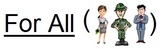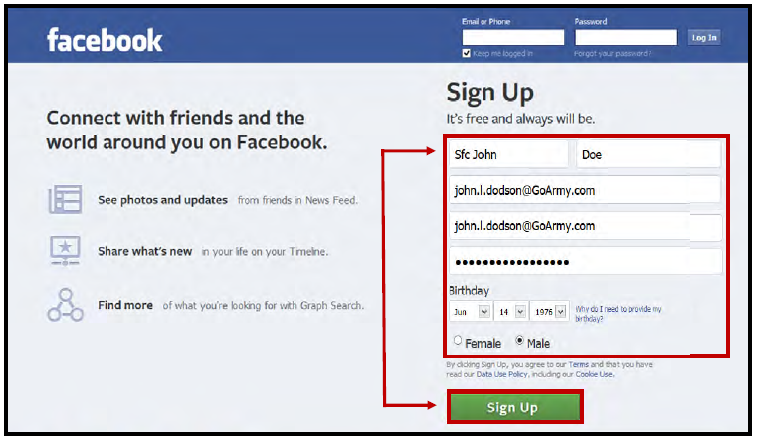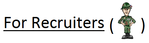1) Go to Facebook to get started.
2) Enter your information as shown below.
2) Enter your information as shown below.
*To read Frago to Operation order 12-007 (Social Media), click here
**To change your Facebook email, click here
**To change your Facebook email, click here