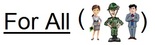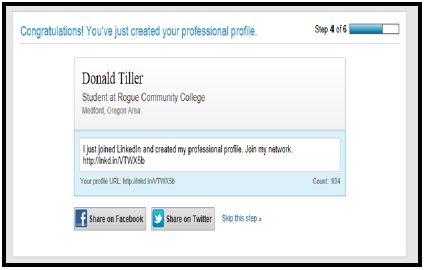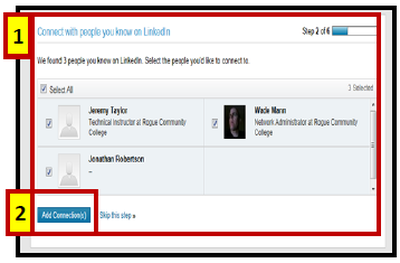
1) Click on people you want to connect with on
LinkedIn.
2) Click on “Add Connection(s)”
Now that you have confirmed your email address and account, LinkedIn will ask to send your contacts an invitation to join.
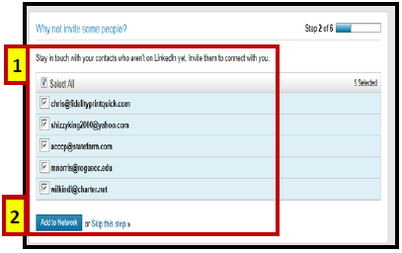
1) Click on people you want to invite to connect with and add as your friend.
2) Click “Add to Network”
Congratulations, you have set up your LinkedIn account.